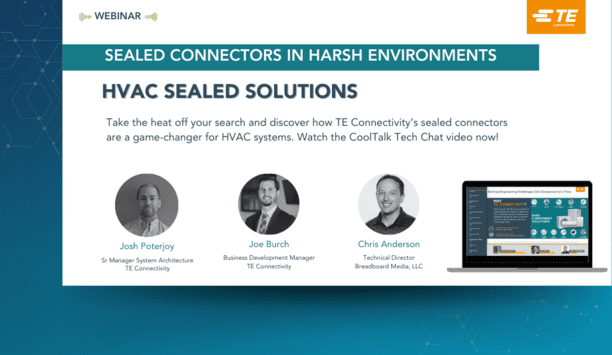Lennox iComfort Wi-Fi touchscreen thermostat
Technical Specification
- Make: Lennox
- Model code: iComfort Wi-Fi
- Energy Certified: Yes
- Humidity Control: Yes
- Programmable: Yes
When paired with premium Lennox® equipment, the iComfort Wi-Fi® holds the temperature of your home to within 0.5 degree of its setting. So you can enjoy a more comfortable and efficient home. Thanks to its always-on connection to your home’s wireless network, the iComfort Wi-Fi® displays a 5-day weather forecast and live weather alerts. The iComfort Wi-Fi’s one-touch Away Mode makes saving energy simple. Leaving Home - The thermostat will reduce system output and energy use with just a touch. Return Home - Touch the thermostat again when you get home, and it will restore normal heating and cooling schedules. The iComfort Wi-Fi® thermostat can make your home feel warm in more ways than one. It gives you the option of uploading a personal photo to use as a screensaver. Choose a family snapshot or a photo to complement your décor.
Read more| Make | Lennox |
|---|---|
| Manufacturer | Lennox |
| Category | Cooling>Thermostats |
| Model code | iComfort Wi-Fi |
| Energy Certified | Yes |
| Humidity Control | Yes |
| Programmable | Yes |
| Input | Touchscreen |
| Wifi | Yes |
| Additional info |
|
| Download PDF version Download PDF version | |
From A To L: Your A2L Transition Guide
DownloadLeveraging Radiant And Hydronics To Help Achieve Decarbonization Goals
DownloadSealed Connectors In Harsh Environments
DownloadPowering And Cooling Next Generation Data Centers
DownloadDebunking Myths To Promote A Bright Future For Heat Pumps
Download